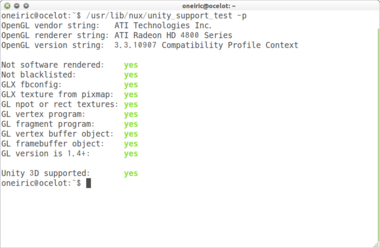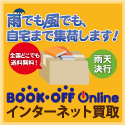【Ubuntu 11.10】ATI Catalyst ドライバ 11.7 (fglrx 8.872) インストール方法 (でも、まだ問題が・・) [ubuntu]
ATI Catalyst ドライバ 11.7 (fglrx 8.872)のリリースの記事を一週間ほど前に記述しました。
『【Ubuntu 11.10】ATI Catalyst ドライバ 11.7 (fglrx 8.872) リリース。Oneiric Alpha 2にインストールしてみましたが、上手く動かない・・』
上記記事を記述した時はCatalyst 11.6の時に出ていた問題はすべて解消されていると思っていました。ところが、下記の記事のインストール手順のB-3) でATIドライバの修正をしていますが、パッチ内容の4)のAlternativesのエントリーがgl_confからi386(x86_64)-linux-gnu_gl_confに変更になったことに対する対処が未だにされていませんでした。
勝手に直ってると思い込んでいた私・・・下記のスレッドで気がつきました。
http://ubuntuforums.org/showthread.php?t=1773851
と言うわけで、インストール手順を再度記述します。インストールは上手く行くようになってUnity(Compiz)が動くはずなのですが、現時点(2011/8/7)ではバグがあってunity-2dしか動きません。詳しくは後述。
<< インストール手順 >>
1) ダウンロード&パッケージ作成
ATIのページからati-driver-installer-11-7-x86.x86_64.runをダウンロードします。
そしたら、下記のコマンドを入力してパッケージを作成します。
chmod +x ati-driver-installer-11-7-x86.x86_64.run
./ati-driver-installer-11-7-x86.x86_64.run --buildpkg Ubuntu/oneiric
2) パッケージを修正
下記のコマンドで一度パッケージを展開します。
dpkg -e fglrx_8.872-0ubuntu1_i386.deb
dpkg -x fglrx_8.872-0ubuntu1_i386.deb fglrx_8.872-0ubuntu1_i386
DEBIANというディレクトリがあるはずですので、そこに下記のパッチを当てます。(32bit用です)
------- fglrx-1107-fix.patch -------
diff -Nur DEBIAN.org/postinst DEBIAN.new/postinst
--- DEBIAN.org/postinst 2011-08-07 11:42:39.000000000 +0900
+++ DEBIAN.new/postinst 2011-08-07 11:44:04.915203509 +0900
@@ -99,7 +99,7 @@
fi
update-alternatives --force \
- --install /etc/ld.so.conf.d/GL.conf gl_conf /usr/lib/fglrx/ld.so.conf 1000
\
+ --install /etc/ld.so.conf.d/i386-linux-gnu_GL.conf i386-linux-gnu_gl_conf
/usr/lib/fglrx/ld.so.conf 1000 \
--slave /usr/bin/aticonfig aticonfig /usr/lib/fglrx/bin/aticonfig \
--slave /usr/bin/atiode atiode /usr/lib/fglrx/bin/atiode \
--slave /usr/bin/amdnotifyui amdnotifyui /usr/lib/fglrx/bin/amdnotifyui \
@@ -128,7 +128,7 @@
# This is for switchable graphics
# Note: the radeon kernel module is still blacklisted
update-alternatives --force \
- --install /etc/ld.so.conf.d/GL.conf gl_conf /usr/lib/pxpress/ld.so.conf 900 \
+ --install /etc/ld.so.conf.d/i386-linux-gnu_GL.conf i386-linux-gnu_gl_conf /usr/lib/pxpress/ld.so.conf 900 \
--slave /usr/bin/aticonfig aticonfig /usr/lib/fglrx/bin/aticonfig \
--slave /usr/bin/atiode atiode /usr/lib/fglrx/bin/atiode \
--slave /usr/bin/amdnotifyui amdnotifyui /usr/lib/fglrx/bin/amdnotifyui \
@@ -166,7 +166,7 @@
CURRENT_KERNEL=$(uname -r)
NEWEST_KERNEL=$(get_newest_kernel "$KERNELS")
- ALTERNATIVE=$(readlink /etc/alternatives/gl_conf)
+ ALTERNATIVE=$(readlink /etc/alternatives/i386-linux-gnu_gl_conf)
if [ "$ALTERNATIVE" = "/usr/lib/fglrx/ld.so.conf" ]; then
# Update initramfs so that the blacklist ends up in the initramfs
update-initramfs -u
@@ -187,6 +187,7 @@
cat > $INIT_SCRIPT <<EOF
# Warning: This file is autogenerated by $PACKAGE_NAME. All changes to this file will be lost.
start on (starting oem-config
+ or starting lightdm
or starting gdm
or starting kdm
or starting xdm
diff -Nur DEBIAN.org/prerm DEBIAN.new/prerm
--- DEBIAN.org/prerm 2011-08-07 11:42:39.000000000 +0900
+++ DEBIAN.new/prerm 2011-08-07 11:44:04.947203506 +0900
@@ -20,7 +20,7 @@
remove)
remove_dkms_module
- update-alternatives --remove gl_conf /usr/lib/fglrx/ld.so.conf
+ update-alternatives --remove i386-linux-gnu_gl_conf /usr/lib/fglrx/ld.so.conf
# Trigger gmenu so as to update the gnome menu
dpkg-trigger --by-package=$PACKAGE_NAME gmenucache || true
-------- fglrx-1107-fix.patch -------
上記パッチを fglrx-1107-fix.patchとかのファイル名で、作成したfglrxのパッケージがあるディレクトリにセーブします。
※折り返しに注意してください。恐らく、そのままコピー&ペーストすれば大丈夫だとは思います。(自分で実験したところ大丈夫でした)
そしたら、下記のコマンドを順に入力して、修正したパッケージ(fglrx_8.872-0ubuntu1_i386.deb)を作成します。
cd DEBIAN
patch -p1 < ../fglrx-1107-fix.patch
※パッチコマンドでやるより、上記のdiffを見て手で修正した方が早いかも・・・
cd ..
mv DEBIAN fglrx_8.872-0ubuntu1_i386/.
rm fglrx_8.872-0ubuntu1_i386.deb
dpkg -b fglrx_8.872-0ubuntu1_i386
3) インストール
以前にalternativesをgl_confでインストールしてしまっていた場合(つまりATIのサイトから持ってきたものを直接入れてしまった場合)は、6)にを先に行ってから、この手順を行ってください。
sudo dpkg -i fglrx_8.872-0ubuntu1_i386.deb
sudo dpkg -i fglrx-amdcccle_8.872-0ubuntu1_i386.deb
sudo dpkg -i fglrx-dev_8.872-0ubuntu1_i386.deb
sudo dpkg -i fglrx_8.872-0ubuntu1_i386.deb
# 上記は sudo dpkg-reconfigure fglrx でもよい
sudo aticonfig --inital
sudo dpkg-reconfigure python-gmenu
sudo dpkg-reconfigure bamfdaemon
sudo ldconfig
これでインストールは終了です。 あとは再起動すれば、一応下記のようにUnity(Compiz)をサポートしているようにでます。
表示上はUnity(Compiz)をサポートしているように出ますが、実際にはUnityパネルは出ないし、真っ暗になったりします。なので、上記スクリーンショットはunity-2dの環境で撮りました。
これは下記にバグ報告されています。
https://bugs.launchpad.net/ubuntu/oneiric/+source/nux/+bug/819144
※下記も似たようなバグ報告があります。同じではないかと思っています。
https://bugs.launchpad.net/ubuntu/+source/fglrx-installer/+bug/816290
5) もし、Unity-2dも動かない場合。
下記のスレッドの#20の記事に書いてあるように、nomodesetを行ってください。
http://ubuntuforums.org/showthread.php?t=1773851&page=2
sudo vi /etc/default/grub
GRUB_CMDLINE_LINUX_DEFAULT="quiet splash radeon.nomodeset=1"
青字のところを付け足す。
sudo update-grub
6) 以前にalternativesをgl_confでやってしまった場合。
下記を行ってから、3)のインストールを行ってください。
sudo apt-get purge fglrx*
sudo update-alternatives --remove-all i386-linux-gnu_gl_conf
sudo apt-get install --reinstall libgl1-mesa-dri libgl1-mesa-glx
sudo rm /var/lib/dpkg/alternatives/gl_conf #エラーになっても無視。
以上です。
←BenQ 24型 モニタ
現在、BenQのG2420HDを使っていますが、
今(2011/8/4)もう一台購入するとしたら、これが第一候補ですね。
ワイドな視野角を持ちながら18000円台は安いと思う。
スピーカー無しのモデルと思われるものは29000円台なのに・・・
根本的に違うモデルなのかな??
あ、そういえば、ディスプレイが一瞬消える現象が
最近ほとんど出てない。